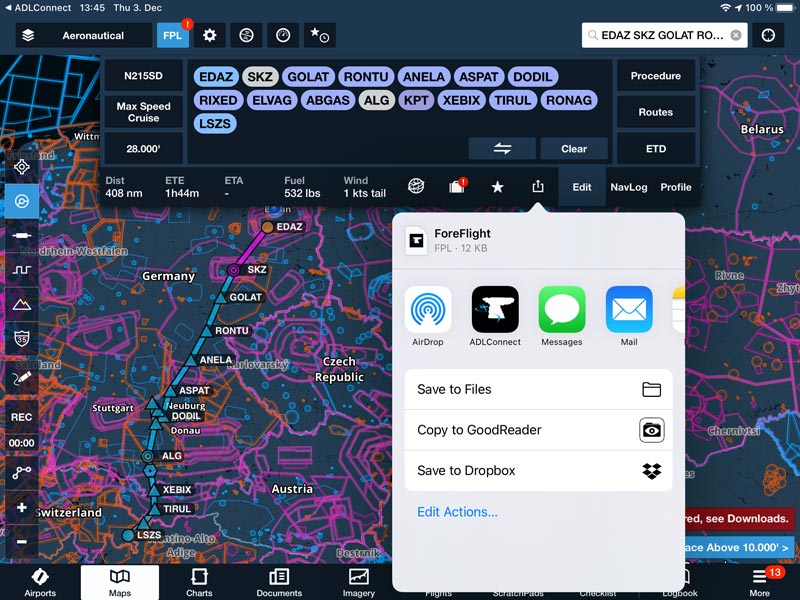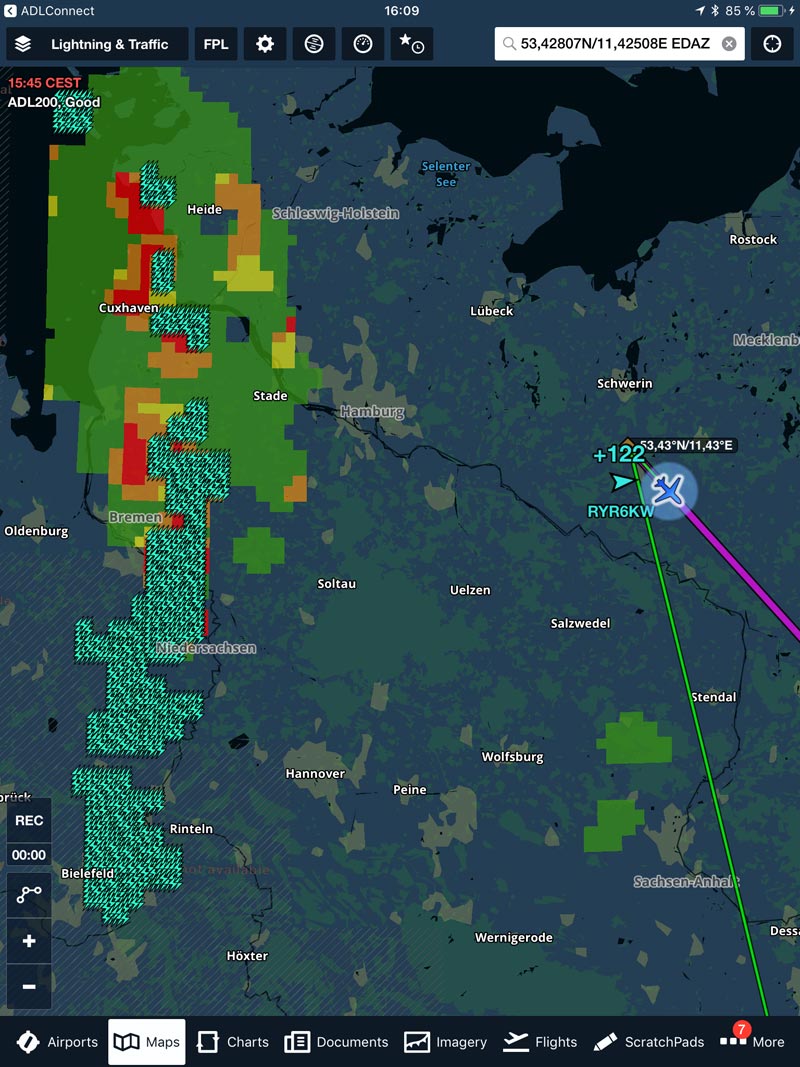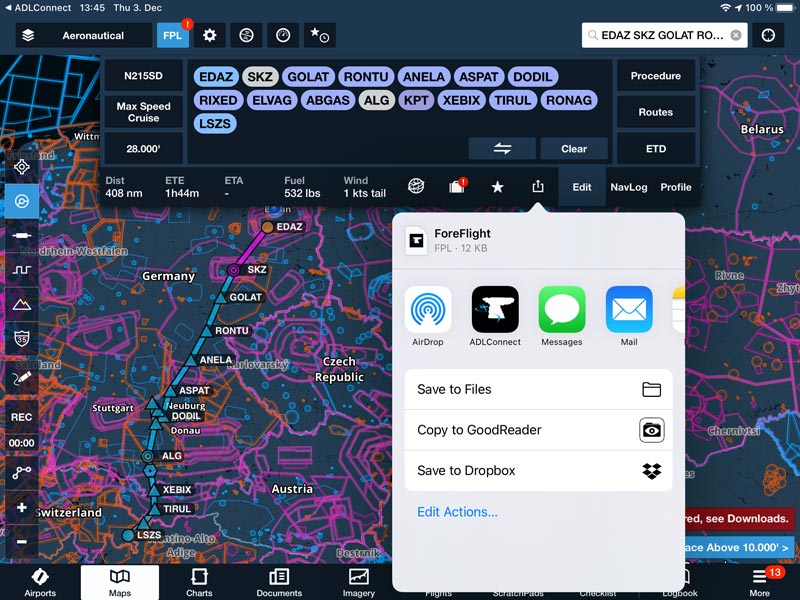Weather and ADS-B Traffic
ForeFlight is able to display the radar, satellite data, strikes, METAR/TAF and
ADS-B traffic information received from the all ADL devices including
the ADLConnect for Iridium GO! variant. You can also transfer weather data
downloaded with the ADLConnect app at home for demo purposes.
This manual contains all the details:
Displaying ADL Weather in ForeFlight v2.00
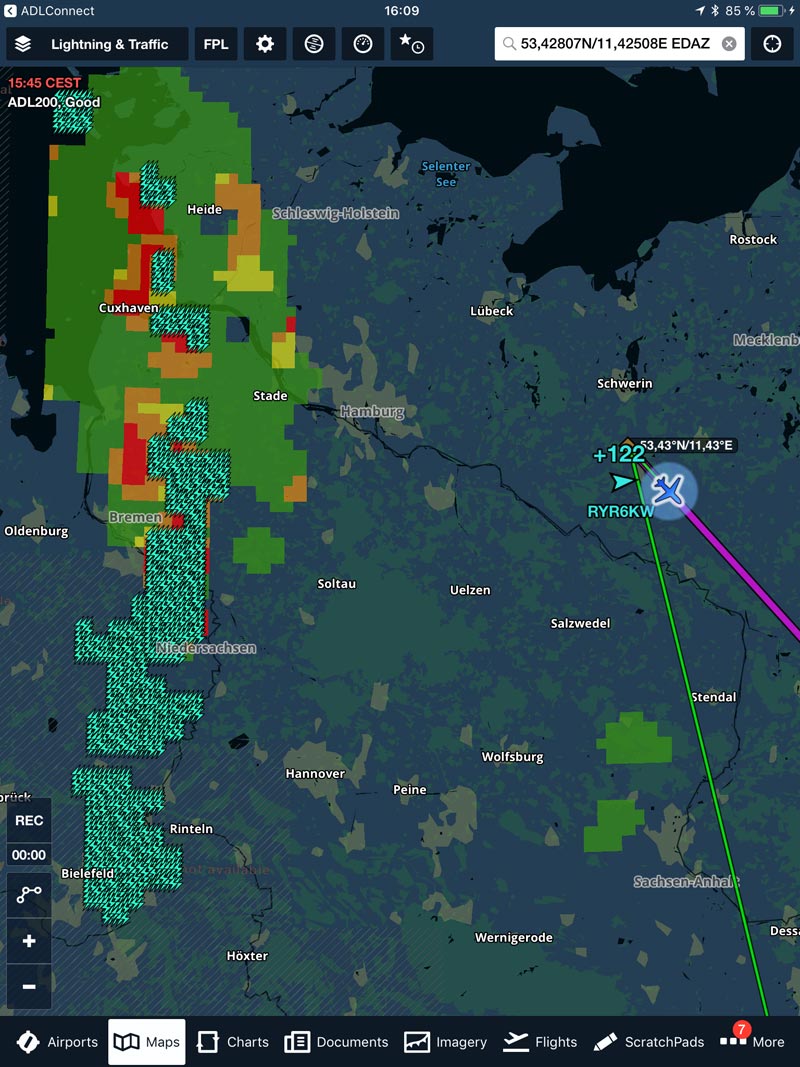
AHRS
If you own an ADL180/190/200 device with AHRS, ForeFlight will also pick up
this signal and use it to display its synthetic vision feature.

Copying Flight Plans
You can copy the currently active flight plan from ADLConnect to ForeFlight by
taping on any waypoint in the right side flight plan list. Then select ForeFlight
and the app will open displaying the copied flight plan.
For copying flight plans in the other direction, in the ForeFlight app please select
the FPL Button, then use the little export button and then select "Share FPL FILE".
Now a list of apps appears and among them should be ADLConnect. Select the ADLConnect
icon and ADLConnect should open displaying the copied flight plan.